After earning money on the Sweatcoin app, you can make it more flexible by sending it to the Cash App or PayPal. But then, you have to know how to transfer Sweatcoin money to Cash App and PayPal.
Sweatcoin is a fitness software that rewards you with coins for performing any activity, like walking, jogging, biking, and so on. But unfortunately, it becomes difficult to withdraw and convert the coins to cash.
As a result, you cannot send Sweatcoins straight to the Cash App. You can, however, move Sweatcoin money to Cash App indirectly by redeeming your Sweatcoin from PayPal rewards and transferring the funds back to your bank account, then to your Cash App wallet.
You can also sell your Sweatcoin to acquire cash. In this article, you will learn how to transfer Sweatcoin money to Cash App and PayPal.
What is Sweatcoin?
Sweatcoin is a step-counting app that rewards you for walking by tracking and exchanging your daily steps for Sweatcoins.
These coins can then be redeemed for discounts, merchandise, cash, technical devices, sports equipment, music downloads, fitness training classes, and other items.
You earn approximately 1 SWC (1 Sweatcoin) for every 1,000 steps, which you can quadruple with SWC Premium.
The platform is a rewards system introduced in the United Kingdom in 2014, with over 5 billion steps counted.
How do I transfer Sweatcoin money to the Cash App and Paypal?
When you achieve 20,000 coins, you can redeem them through PayPal and send them to your Cash App wallet.
- Go to the Sweatcoin marketplace
- Click on Paypal reward,
- Follow the on-screen tutorial on how to purchase it.
- An email will be sent to your registered email.
- Tap buy.
- Redeem your Sweatcoin, and it will be sent to your Paypal.
Please return later. If you don’t see the PayPal reward, it’s only sometimes available. Transfer the funds to your bank account once they are credited to your Payment.
- Open Paypal.com
- Click Transfer to your bank below your PayPal balance section.
- Choose where you’re transferring the money from
- Select the bank to transfer the money.
- Enter the amount to transfer.
- Click on Continue.
- Review your request, and select Transfer.
After the funds are credited to your Bank account, you can add the money to your Cash App wallet.
- Open Cash App
- Select the Banking tab
- Click on the “Add Cash” icon.
- Enter an amount.
- Click on the Add button.
- Confirm the transaction with your Touch ID or PIN.
It is a complex process but a reliable method.
How do I sell sweatcoins for cash?
You can also sell your Sweatcoins and receive payments in the Cash App, a more straightforward and accessible option. However, you’d need a buyer who also utilizes Cash App for this to function, which means many things have to line up.
Sweatcoin can be converted to Cash by simply selling it. All you have to do is go online and advertise your Sweatcoin for sale on Facebook Groups or eBay, and you’ll find buyers.
How do I send Sweatcoin money to the Cash App?
If you have a regular bank account linked to the Cash app and PayPal, you can withdraw it from PayPal Rewards using Sweatcoin Rewards.
The money will then be transferred from your PayPal account to your bank account. Add the funds to your Cash App wallet once they have been credited to your bank.
Conclusion
Sweatcoin app is one of the most downloaded and popular fitness apps in the USA and UK. It has only shown signs of growth, with thousands of downloads every month.
Finally, you should be able to transfer Sweatcoin money to Cash App and PayPal, having gone through the steps.
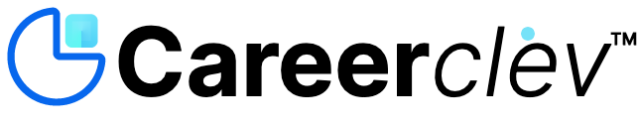

 Jobi.ng
Jobi.ng







