A good UX and UI design will provide a good customer experience. It will positively impact loyalty, engagement, and even website conversions.
The user’s impression of the website’s UI/UX greatly influences the following action: whether they will continue to buy products, use services, order, and so on, or whether they are no longer interested in using your company’s application or website.
The design of both can improve the user experience when interacting with an application or site. A good design of UX and UI can help businesses’ websites attract and retain visitors. Thus, improving UI and UX design is a must.
This article will show you ten steps to enhancing your UX and UI design to help your business compete in today’s digital business world.
Why is good UX and UI design important for your business?
Improving a web application’s UX and UI design means increasing user satisfaction and advancing the usability, accessibility, and efficiency of their interaction with the website or app.
UX design focuses on the consumer experience of using your product. The meaning of “product” is broader than just the physical goods or services you sell; it involves the content you create and publish to reach and connect people before they have seen, touched, and bought the product.
Whether it’s a website, a web app, or a mobile app, UX is a central pillar of the user experience. If it doesn’t fit the behavior and requirements of the target audience, that match between the product and the user will never appear.
10 Ideas For Enhancing UX and UI Design
Here are some steps to enhance your UX and UI Design
1. Everything Begins with User Research
Everything begins with user research, which is a crucial thing to do. You will know how to improve your UX and UI design by understanding user behavior, needs, and motivations.
You can find this by researching the company’s competitors and their consumers’ UX and UI designs. Doing user research will inform and help with your design strategy.
Moreover, you will gain the insight needed to make data-driven decisions. Most of the time, research helps to know whether a particular feature should or should not be designed. You can find out by asking these questions:
- Who are the end-users?
- What is the user scenario?
- What do users want when using the product?
- For what platforms and devices do you need to develop the product?
See also: What is a Master of Research (MRes) Degree?
2. Create UI Kits
The next step is to create a UI kit that can give you the best learning experience. You can start making a UI kit by learning principles like design consistency, file management, organization, structure, etc.
Creating a UI kit is an effective way for beginners who want to develop their UX and UI design skills. That way, you can attract more visitors to your website or app because of the professional quality of the designs you create. You will also develop some UX and UI design skills throughout the process.
3. Focus on Content
Focusing on your content is the next practical step to help you improve your UX and UI design. You can use various types of content in photos, infographics, articles, videos, etc. It can provide the best user experience for your visitors.
Use your content as a tool to help users understand which steps to take next. For example, if you have a cryptocurrency website, you must add a video to your landing page to help fulfill your visitors’ needs and give them ideas on what to do next.
Focusing on high-quality content can give your customers the best user experience. That way, you can give visitors an excellent impression and improve your UX and UI design.
4. Utilize the Right UX and UI Design Tools
Besides knowing more about your customers, you must also find the right UI and UX design tools. It also needs to be considered because choosing the right tools can help improve work efficiency and the quality of your UX and UI design.
Some of the best UI/UX design tools, such as Adobe Illustrator, Adobe XD, Figma, Invision, etc., are often used. These tools provide convenience, speed, and ease of use to help you improve the quality of your UX and UI design.
5. Keep It Simple
The next step is to make your UX and UI design simple. The key to good design is simplicity and clarity. Users like the layout, which is simple but has attractive colors, icons, and images. That way, visitors will be more likely to stay on your site or app longer.
Moreover, you will attract more customers to visit your website or application quickly and help customers find the information they need.
6. Add More Whitespace
White space is an empty space around the content or writing on the website. Adding more whitespace helps you increase user convenience in viewing the content on the website. Adding white space is the simplest way to improve your website’s UX and UI design.
Imagine visiting a website with quite a lot of content without any gaps between one piece of content and another. Surely, this will make visitors too lazy to see and linger on your website. So, provide gaps between your content to improve your website’s UX and UI design.
7. Share Your Work and Ask For Feedback
The next step is to share your UX and UI design to get feedback. This feedback will help you gain insight and improve your UX and UI design from various perspectives. Thus, you must gather your input and update your UX and UI design to get the best results.
So, don’t be shy about asking other people for advice because these suggestions will help you grow in making UX and UI designs.
8. Make Your Website Mobile-Friendly
In this digital era, many people prefer to access the internet through their mobile devices because it’s easily accessible anywhere and anytime.
Especially lately, with the increasing number of users of mobile phones accessing the internet, including websites, turning your website into a mobile-friendly website is a must. Websites that are not mobile-friendly can potentially lose more than 50% of their audience base.
The concept of UX and UI design is the best way to ensure that the desktop and mobile versions are reliable, modern, and functional. So, changing your website to be mobile-friendly will provide a good user experience.
9. Adding Search Box
Another tip to improve your UX and UI design is to have a search box on your website. This enables your visitors to find what they are looking for easily.
What if your website content is too much? Visitors will find it difficult to see what they are looking for and end up with customer disappointment.
Therefore, many websites provide search boxes to make searching easier for visitors based on the keywords they input. The easier it is for them to find what they are looking for, the better your website’s UX and UI design will be.
10. The Experience in UX and UI Improvement
The last step is to use our strategy tips to improve UX and UI design based on our experience. Our strategy focuses on an individual approach, working with client teams, conducting market research, and involving business analysts.
So, improving the UX and UI design is about updating its appearance and researching and analyzing user personas in detail.
What are the top 10 skills for designers in UX and UI design?
The demand for quality UI/UX designers has been on the rise. UI/UX designers are crucial in creating engaging and intuitive digital user experiences. To excel in this field, designers need a diverse set of skills that go beyond just graphic design and technical proficiency.
Here are the top 10 skills every UI/UX designer should possess to create successful, user-centric designs.
Technical Skills for UX and UI Design
Technical skills are paramount when it comes to designing for people. Coding, prototyping, analytical skills, visualization techniques, and many more are necessary for UX and UI designers.
User Research
An important aspect of UX design is the ability to conduct effective user research. The user experience is the cornerstone of creating a quality product. It all begins with relevant research. A well-researched user profile facilitates a better understanding of the design frame you must build.
UX and UI designers must conduct user research to determine user needs and desires. This includes evaluating the data and conducting user interviews.
In a designer’s portfolio, showcasing the research process and its application to the final product is important.
Wireframing and Prototyping
Concerning design projects, wireframes serve as the blueprints for websites. They often depict the user interface elements that form part of various website pages.
A UX/UI designer decides which features to portray, their presentation, and their placement. The aim is to provide a simple and user-friendly UX. You can show different elements graphically, such as menus, CTA buttons, and text.
UX and UI designers create prototypes to test the functionality of their designs after wireframes are approved. They use prototyping tools to create a high-fidelity design that resembles the final product during application development. To succeed, designers must be able to create wireframes and prototypes quickly using these tools.
Visual Interface
Visual design is crucial in UX and UI design to make the framework appealing and enhance the aesthetic-usability effect. UX and UI designers must be imaginative and creative to visualize the entire concept and present complex ideas simply.
Designers can create a brilliant layout with easy navigation and unique design elements using visual design principles such as color theory and typography. These skills are essential to transforming raw designs into refined, user-interactive products that showcase a designer’s expertise.
Interaction Design
Interaction design is how you design the website or app for users to interact easily with your digital platform. It is an important aspect of UX and UI design as it incorporates functional points, interactive sections, and peculiar design elements such as clickable buttons, icons, any links to be placed, and the look and feel of the website or app.
You should be able to design interactive websites and apps, considering that data security is paramount. The design should protect access to sensitive information, have a simple layout, and have easy navigation for a seamless flow.
Information Architecture
Information architecture (IA) assembles and organizes website and app content. IA has an integral role to play in the creation of all types of digital design structures.
It helps simplify complex content to make it easy for users to interact with your digital product. UX and UI designers should know the client’s needs and how information should be presented to educate them. Be sure to strategize your content according to the needs of the ultimate consumers.
Interpersonal Skills for UX and UI Design
Besides technical proficiency, UX and UI designers must possess key interpersonal skills, too.
Collaboration
Any innovative and simplified solution becomes unique with team effort. As a UI/UX designer, you must work with other team members to evaluate the possibilities of designing a new digital product.
Collaborative skills are a must to create better, exchange ideas, and deliver top-quality products.
Curiosity
Curiosity breeds creativity! In UX and UI design, you must have a keen sense of observation and ask many questions to understand what exactly to represent through your digital product.
Remember the users’ needs, what they are looking for, their motivation to buy a product, their pain points, and what problems they want to resolve. UI/UX designers should be curious to know what appeals to users and bring more thoughtful designs to the platter accordingly.
Effective Communication
In UX and UI design, you must continuously communicate with the management, customers, production team, other designers, and marketing team to understand the requirements properly.
You must convey your message clearly, concisely, and compactly to achieve the desired goals. You may have to present the facts and findings of your research to the rest of the team, so you need effective communication skills.
Sometimes, you may discuss new ideas, perform user research, and resolve user queries, which requires persuasive writing and verbal communication skills.
Empathy
If you can understand user needs and pain points, you can develop a digital product that addresses their concerns directly. UX and UI designers must empathize with the end-users of the product.
You should be accustomed to various observations, research, and surveys to learn new things from others, understand their viewpoint, and incorporate their thoughts into your designs.
You should do research, follow the findings, and stand by your facts, even if they are not easily accepted. Aim to master the design from a user’s perspective—right from the inception until the implementation of the final product.
Flexibility
Be flexible to mold your designs according to market trends, user needs, and new thoughts and ideas. While you work with others, you should be flexible to value their opinions while retaining your own.
Flexibility is a must to adapt to the ever-changing client requirements and to develop UX and UI designs to provide a seamless experience to the users.
What are the top 10 project ideas for UX and UI Design beginners?
Here are some projects you can carry out as a beginner in UX and UI Design.
1. Blog or Online Journal
Creating an online article or blog is an excellent UI/UX project for your portfolio. Focus on crafting an enjoyable reading experience for your audience to convert them into subscribers.
Consider the layout, typography, and overall visual appeal of the blog. Pay attention to the user flow, ensuring easy navigation and intuitive interaction. Showcase your ability to create an engaging and user-friendly content platform.
2. Restaurant Menu
Transforming a restaurant menu into a website or app is a great way to showcase your UX and UI Design skills. Concentrate on the fundamentals of this project, such as legible copy and simple graphics for quick visual perception.
Highlight how your design changes can enhance the user experience and contribute to the company’s bottom line. Demonstrate your ability to create an intuitive and visually appealing menu that attracts customers.
3. Chatbot
Including a chatbot project in your portfolio is essential as these interactive tools are becoming increasingly popular. Design a conversational interface showcasing your conversational design skills, information architecture, and visual design.
Create an engaging user experience that encourages users to return. Consider developing the chatbot as a website to demonstrate your web design and user experience abilities.
4. App Layout for Smart Television
Another best UX and UI project is designing a smart television app interface, especially if you are interested in app or mobile device design.
Consider factors like overscan and screen sizes, lighting variations throughout the day, and the user’s average viewing distance.
Pay attention to reflections and sunlight, and incorporate easy navigation using a D-pad. Include an app prototype and conduct extensive testing across different smart TV platforms if possible.
5. Landing Page of a Website
Designing a landing page is a valuable addition to your UI/UX portfolio, as you will frequently create them throughout your UX and UI Design career. Focus on creating a seamless user experience that effectively collects and shares information.
Whether it’s a lead generation landing page or a page listing a company’s services, demonstrate your ability to create compelling and visually appealing landing pages that drive conversions.
6. Desktop Background Image
Designing a desktop wallpaper can be a valuable addition to your UX and UI career, showcasing your ability to create visually stunning designs. Consider the target user and design with their specific needs in mind.
Present the project as a case study, describing your thought process, reasoning, and how your design meets the user’s requirements. Highlight your understanding of the user’s preferences and needs.
7. Email Templates
Creating email templates is another of the best UX and UI Design projects, demonstrating your understanding of a company’s key performance indicators (KPIs) and your ability to translate them into practical designs.
Design an email template that aims to convert new subscribers into paying customers. Pay attention to the layout, typography, and visual hierarchy to ensure an effective communication flow. Showcase your ability to create visually appealing and conversion-focused email templates.
8. List of Prices
Designing a pricing page is an excellent UX and UI project to include in your portfolio. Focus on creating tiered pricing packages with varying offerings, following industry standards.
Showcase your ability to provide customers with problem-solving services and convert them into paying customers. Highlight the user-friendly design and emphasize how your pricing page enhances the user experience.
9. Portfolio Site Splash Page
Designing a splash page for your personal portfolio site is an effective way to make a strong first impression on visitors. A splash page is a non-scrollable landing page that introduces and promotes an individual or organization.
Include essential information like your name or logo, a brief description of your skills and expertise, calls to action, and visually appealing elements. Create a visually pleasing and engaging splash page that entices visitors to explore your portfolio.
10. Mobile App Homepage
Designing the home screen of a mobile app is an exciting project that allows you to showcase your UX and UI design skills. Consider the user’s first experience with the app and focus on conveying necessary information effectively.
Design an intuitive and visually appealing home screen that provides users with clear navigation options. Pay attention to the overall user flow and create a seamless user experience.
Conclusion
The core of good UX design is making it work for both your users and your platform with UX and UI Design services. A well-designed UX is about leading users to the final point ― the data they need while cutting off everything that might stand in their path and distract them.
To determine how to make better UX and UI Design, you need to understand clearly what your user wants to achieve with your app and what you want to show them on their way.
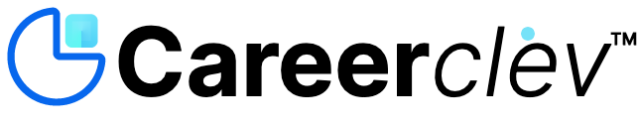

 Jobi.ng
Jobi.ng








